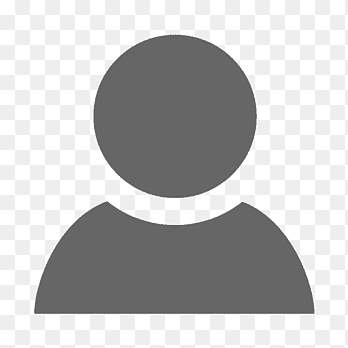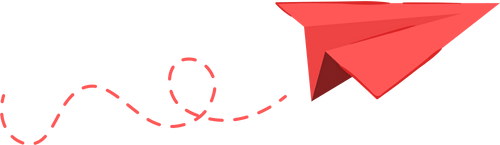We are so excited that you have committed to this journey! There will be lots of moving pieces to help you prepare well, and your profile will be one of the most valuable resources.
Here are some things we need you to handle at the beginning of your preparation process.
1. A Profile Picture
This is just one aspect that helps us get to know you before actually meeting you!
This is where your Adventures profile picture comes in (this is different than the picture on your personal blog).
Here’s what you need to do:
-
Log onto your Adventures profile
-
Go to Edit Profile (upper right corner)
-
Upload a headshot
Your photo should be a clear picture of only you from the shoulders up with your face visible
That’s it!
2. Your Passport
One of the most important things you need for your Race is your passport!
If you already do have a passport:
-
Double check that it is valid for at least six months after the end of your trip.
-
If it is, move on to #2.
-
If it expires before then, you’ll need to apply to renew it within your first month of commitment
-
Make sure you have 1 blank page per country you’re going to.
-
Take a picture of the page that has your personal information (make sure it’s clear, in good lighting!). Upload it to your profile under the Preparation section.
Pro-tip: You can just click the “Passport Submission” link from your start page!
-
Fill out each box underneath your photo upload. (Double-check that your info is accurate!)
If you do not have a passport yet:
-
Apply within your first month of commitment! Here’s how: https://travel.state.gov/content/travel/en/passports.html/
-
Once your passport arrives, see above (steps 1-4) to upload your info.
EVERYONE will need extra passport photos for visa applications (6 for World Race, 4 for Gap Year, 2-4 for Semesters). These do not need to match the picture in your passport. You can get these photos taken at a local pharmacy.
3. Medical Information
In order for us to care for you as best as possible during your time with us, we need some medical information from you. 60 days before your boot camp, you will see a new Training Camp & Launch section on your profile. One of the categories in this section is your medical tab.
Once you have access to that part of your profile, log in and go to the Medical tab to let us know if any of your medical information has changed. If a question doesn’t apply to you, enter “N/A”.
**Note: it is very important to update this information if anything changes between now and launch. If you receive a new diagnosis, start any new medication, or develop a new allergy, you must update this section and let your Admissions Advisor know.
4. Vaccinations
We get lots of questions about this! Unfortunately, because we are not medical professionals we are unqualified and unable to officially give recommendations.
BUT, we do have a few great resources to help:
-
Center for Disease Control website (www.cdc.gov)
-
See the Traveler’s Information section. Here, you can select each country you’re going to and it will pull a list of all recommended and/or required vaccines.
-
You must receive any vaccines listed as required (you need to be able to actually get into the countries on your route!)
-
A Travel Doctor in your area
-
They will be able to go through your country list and talk through which vaccines would be best for you to receive
-
Aside from required vaccines, the decision to receive a particular vaccine is ultimately up to you and your doctor
On your profile:
Once you have decided which vaccines you are receiving, please fill out the Vaccinations Received box at the bottom of the Medical tab on your Adventures profile. If you choose not to receive any vaccines, put “none” or “n/a” in this box.